Many users ask the question- “Can iCloud Lock be Unlocker from my Apple device “? Over the past year we have noticed that the number of iCloud locked iPhones have increased drastically. Currently there are so many users who complain about this problem and this issue is really becoming serious. Due to the popularity of the iPhone many people decide to purchase this device for cheaper price from second hand retailers or via the internet. But little do they know that the Find my iPhone feature is by default always enabled and some of the sellers do not pay much attention to this. So when you buy an iPhone in this way and you try to use it you may notice that you will be asked how to Unlock iCloud Lock credentials. SO naturally you will not know them and you will not be able to use the iPhone.
So if the previous owner is not reachable or does not want to provide you with the required data you will be unable to use the iPhone normally.
How To Unlock iCloud Lock Permanently
Fortunately, it is possible to how to Unlock iCloud Lock permanently unlock the iCloud Activation lock on iPhone 6S, 6S+ 6, 6+, 5, 5C, 5S, 4. In matter of fact, it is quite easy to do so as well. Perhaps you have previously heard about DoulCi. They were two hackers who have developed the Unlock iCloud Activation lock tool. IT was extremely popular quite some time ago. But due to their servers being shut down many people were unable to obtain this tool on time.
Now a newer version of this tool is available. You can download and use this tool for free only via our website service. This tool is now updated and works on the latest iOS and can remove the iCloud lock even on the newest iPhone 6S and iPhone 6S+.
How to Unlock iCloud Lock on iPhone Guide:
• Step 1: Install the Unlock iCloud tool and Run the tool as Administrator (right click).
• Step 2: Use USB cable to connect your iPhone and computer.
• Step 3: Start the Bypass process.
• Step 4: Find your iPhone model and select it from the generated list.
• Step 5: Wait a few minutes until the unlock is completed.
• Step 6: If your iPhone is not Automatically Rebooted, reboot it manually.
• Step 7: The final step is to go to iTunes and from there Update and Restore your device.
When you complete the iTunes activation your device will be successfully bypassed and you can start using it again without problems.

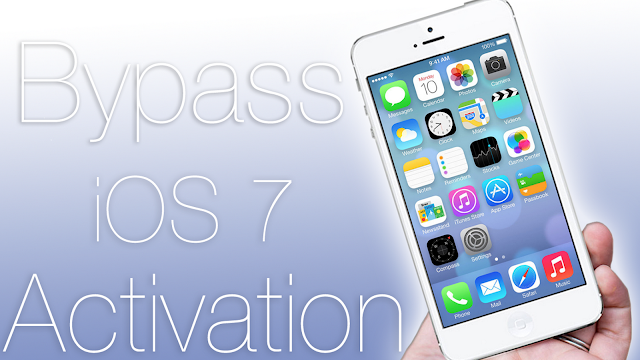






0 comments :
Post a Comment